Create a web page file named lab11.htm.
Title the page "Lab Assignment 11 - Your Name"
Put your name in the title.
Create the lab11.htm web page so that it looks
similar to what you see below.
The way the page looks is of your choosing, but these elements need to be
present as a minimum:
- There needs to be a background with color or
an image. This is done by setting a style for the
bodytag - At least 5 images placed in various parts of the page.
Some left, some right, some in the middle.
Have the images overlap each other a bit for a special effect.
These images need to be positioned absolutely. - A block of text. This block needs to be positioned absolutely.
- All styles should be done internally to the page (in the head).
Note: file names should be all lowercase, no spaces or special characters.
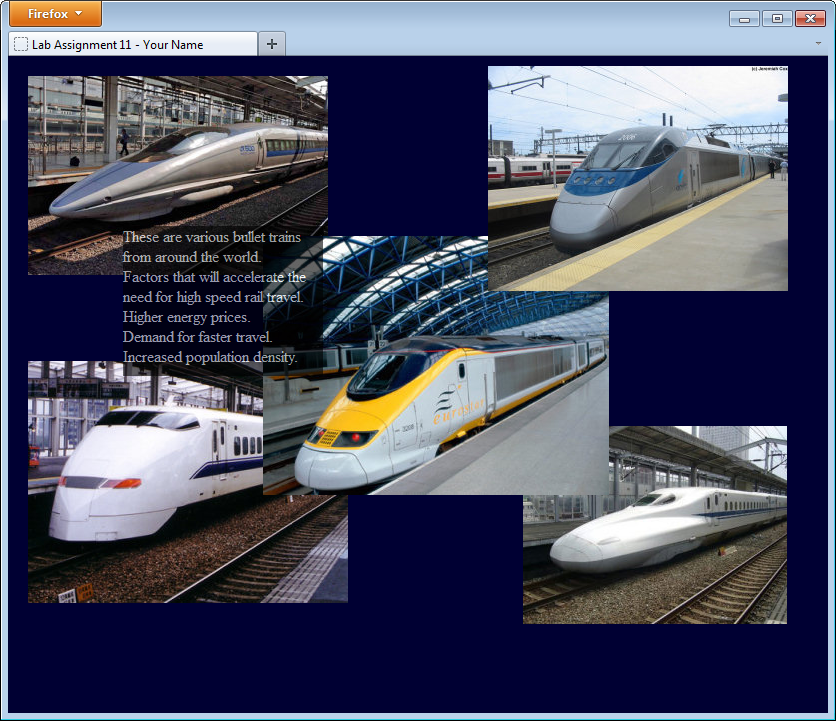
You need to turn in all these files together in one folder for credit:
- lab11.htm
- all images that you used
Grading criteria:
| Criteria | Points 15 |
| Correct file names. | 1 |
| Correct HEAD, TITLE, and BODY structure with student name in the titles. | 1 |
| Background color or image. | 2 |
| At least 5 images absolutely positioned on the page. There should be some overlap with at least 3 of the images to show that you can set z-order height. | 6 |
| A text block absolutely positioned on the page. | 3 |
| Assignment in on time. | 2 |